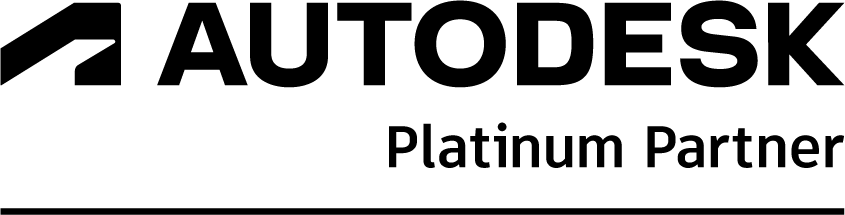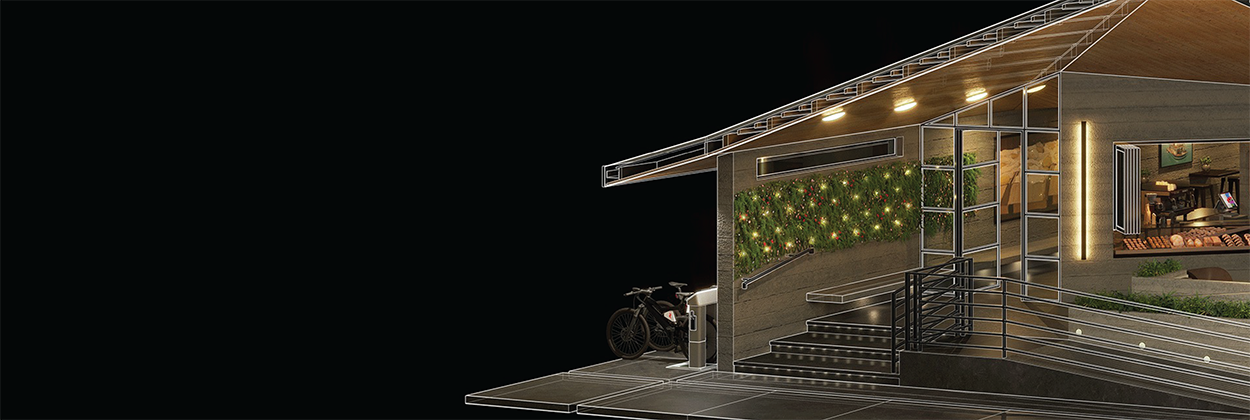
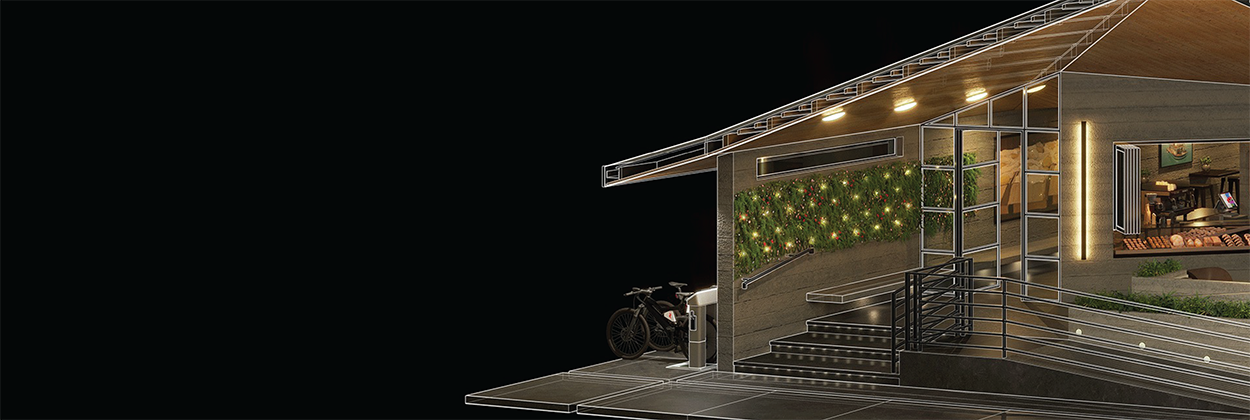
AutoCAD
Trusted by millions. Built to accelerate your creativity
Autodesk® AutoCAD® enhances your 2D and 3D design experience with features that unlock insights and automations with the help of Autodesk AI. Improve content reuse with Smart Blocks, consolidate reviews with Markup Import and Markup Assist, add clarity with updated Hatch commands, and new Activity Insights to stay informed. Tailor AutoCAD with specialized toolsets, geographical information with Esri’s ArcGIS® Basemaps, custom workflows with AutoLISP routines and third-party app—while managing data across projects with Autodesk Docs. And work the way you want with one AutoCAD experience on desktop, web, and mobile—to capture, share, and review ideas on the go.
AutoCAD vs AutoCAD LT
Compare the features of AutoCAD and AutoCAD LT, and learn which CAD software is the right solution for your design workflow.
View Comparison Matrix >
What you can do with Autodesk AutoCAD
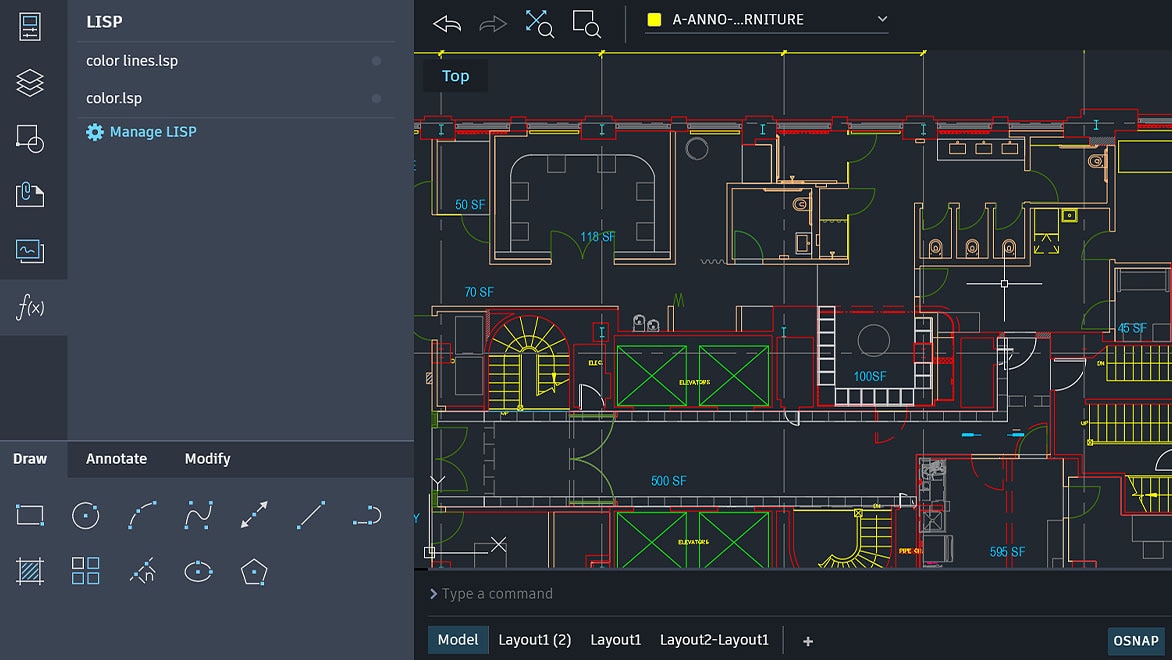
Work anywhere with web & mobile apps
Enjoy a connected design experience with AutoCAD across devices. Create, view, edit, and annotate drawings with the AutoCAD mobile app or on any computer using the AutoCAD web app.
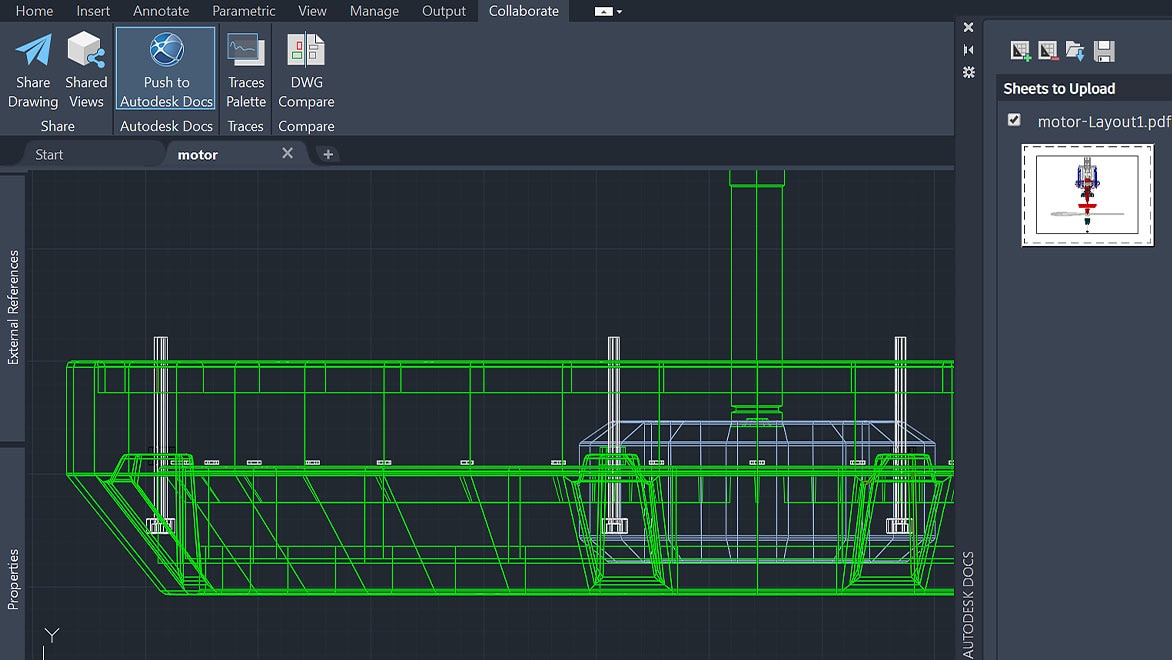
Unlock more efficient workflows
The newest updates in AutoCAD let you collaborate with teammates, gather drawing data more quickly, and export designs to other Autodesk products.
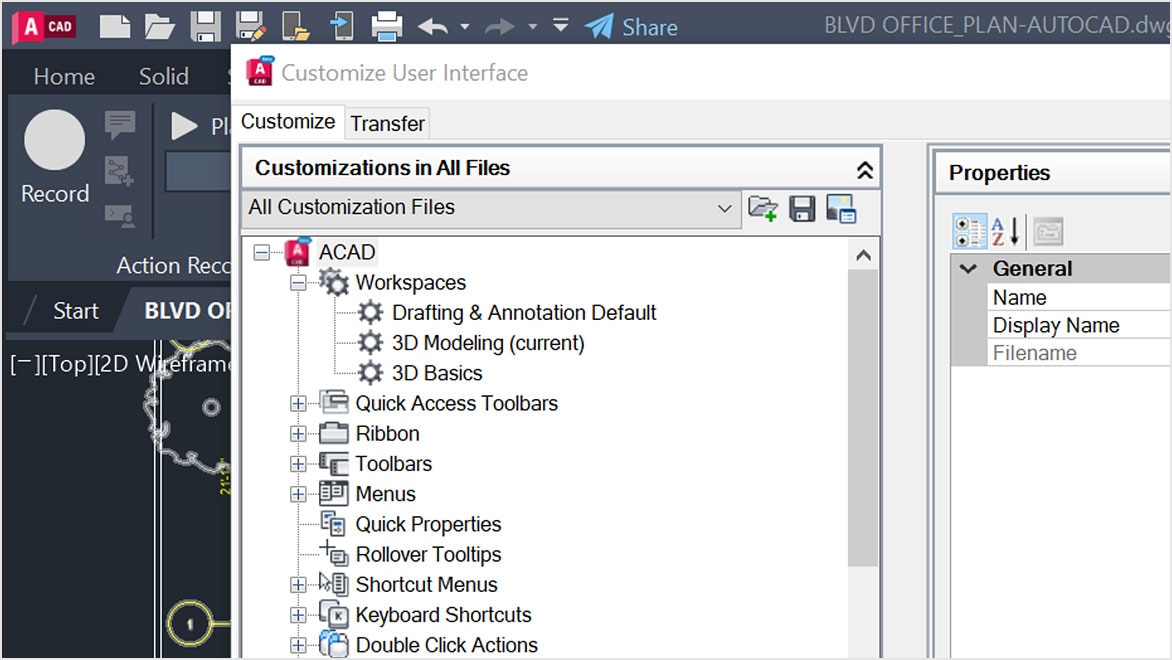
Customize your AutoCAD workspace
Complete your work more quickly. Gain access to thousands of parts and additional features with industry-specific toolsets, APIs to automate common processes, and 1,000+ third-party apps.
Features include
- Design and annotate 2D geometry and 3D models with solids, surfaces, and mesh objects
- Automate tasks such as comparing drawings, counting objects, adding blocks, creating schedules, and more
- Create a customized workspace to maximize productivity with add-on apps and APIs